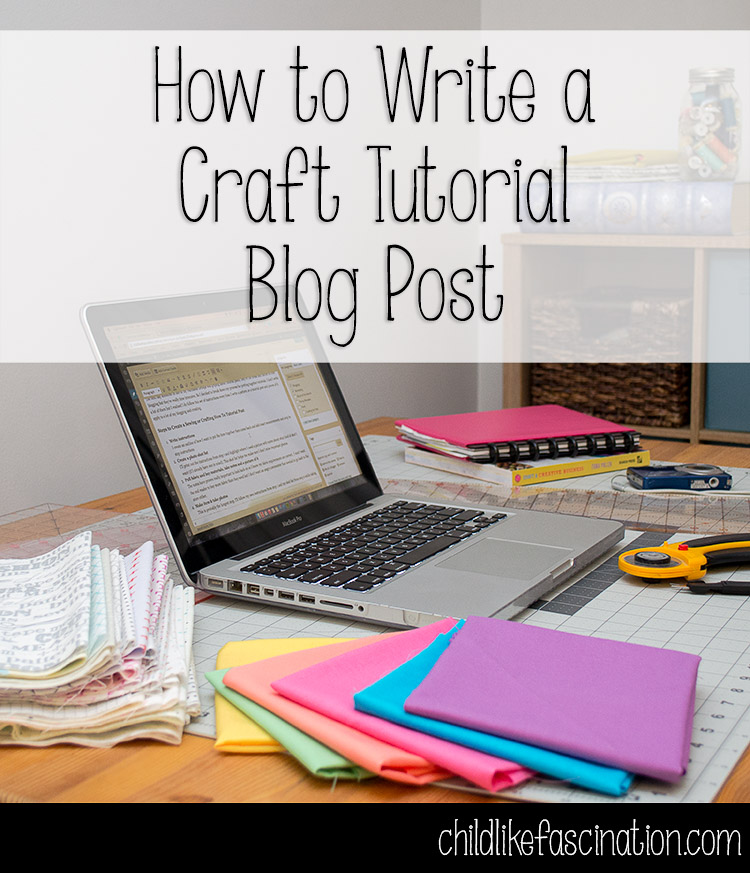 Last week I listened to a stellar episode of one of my fave podcasts, Smart Passive Income about systematizing and productive workflows. Systematizing is all about breaking down the process into bite-sized, actionable steps. This system can be used to keep a project on track or as a checklist to make sure all the key steps are taken. For example, a pattern or tutorial is essentially systematizing the making of an item.
Last week I listened to a stellar episode of one of my fave podcasts, Smart Passive Income about systematizing and productive workflows. Systematizing is all about breaking down the process into bite-sized, actionable steps. This system can be used to keep a project on track or as a checklist to make sure all the key steps are taken. For example, a pattern or tutorial is essentially systematizing the making of an item.
The next day someone in one of my Facebook Groups was griping about tutorial posts; they’re the bread and butter of craft blogging but they’re really time intensive. So I decided to break down my process for putting together tutorials or patterns when I’m blogging and creating to help understand where my time is going and what I can streamline.
Steps to Create a Sewing or Craft Tutorial Post
- Write instructions
I create an outline of how I want to put the item together then come back and add exact measurements and step by step instructions - Create a photo shot list
I’ll print out the instructions from step 1 and highlight where I need a picture with notes about what kind of shot I want (if I already have one in mind). This shot list helps me make sure I don’t miss important photos. - Pull fabric and buy materials, take notes and a picture of it
The notes have proven really important to look back on so I know my fabric requirements are correct. I won’t want the end reader to buy more fabric than they need but I don’t want an angry commenter that needed to go back to the store either. - Make item & take photos
This is probably the longest step. I’ll follow my own instructions from step 1 and my shot list from step 2 while taking notes on both about adjustments, any changes in measurement or photos I want to add/change out etc. - Take finish photos
Possibly my favorite part: when the item is finished and I get to take pretty pictures!!! - Import photos into Lightroom
Plug in the SD card and sip on some coffee/wine depending on time of day - Flag picks according to marks on what photos are requires
Flagging is something specific to Lightroom but it’s really just the process of narrowing down the keepers from the junkers, who is worthy of being in this tutorial post? - Edit flagged photos
I don’t ever post photos straight out of camera, I adjust white balance, brighten up photos, do some color correction and make them look as consistent as possible ALWAYS. I usually just use Lightroom and only rarely open the images in Photoshop. - Export edited photos
Lightroom will export photos at my desired size with my logo watermark and then sometimes I export photos without a watermark to use for Instagram and Facebook. - Pinterest Pinnable Image (*optional)
This is still a new part of my process but I’ve started creating Pinterest bait images and including them at the top and bottom of my post to look more pinnable. I only do this for posts that I think are a good fit to be re-pinned and it’s not important to me that all my blogs be pin worthy - Create necessary illustrations (*optional)
Sometimes if I miss a photo or think something can be communicated better with an illustration I’ll make one here – this is a more common step when I’m creating a PDF pattern. - Drop post in WordPress with photos
I try to write all my copy for the tutorial before I get into WordPress but there’s always some finessing to be done when you get the images in there - Proofread and edit
I read my important posts out loud to help catch any typos, grammatical errors and inaccuracies. It may not be perfect but I’m going to put in extra effort to make it the best I can. - Catchy title
Usually I’ve come up with this along the process but I also make sure I have the right keywords in the URL - Categories & Tags
Check the right boxes so it’s easier to find on my site for new visitors - Search Engine Optimization (SEO)
I have an SEO plugin and I make sure all my fields are filled in for it - Proofread
Yup, one more proofread of the post in the preview mode in WordPress for any last-minute clean up - Featured image
Usually this is the pinnable image mentioned above but a featured image is important for my theme making this an essential step even if I don’t have a special featured pin image - Schedule the post
I can’t remember the last time I clicked Publish; I always write my posts hours if not days before they publish so I can keep my blog updating at a consistent cadence. - Schedule post on Facebook
I set this to post a bit later in the day than the post goes live. This is an important automation step for me because Facebook is blocked at work. - Schedule post on Instagram
Similar to Facebook I will schedule out Instagram posts sometimes up to a week in advance using Latergram.
Oh that’s all? *rolls eyes* Now that I’ve itemized my steps I know why these posts take me SOOOO long to write.
But I love the art of making things and the joy of sharing it with other people. So I ask you these 2 questions:
- If you write tutorials or patterns how does this differ from your process?
- Is one part of the process harder for you and have you ever thought about ways to make it easier?
Linking up with…

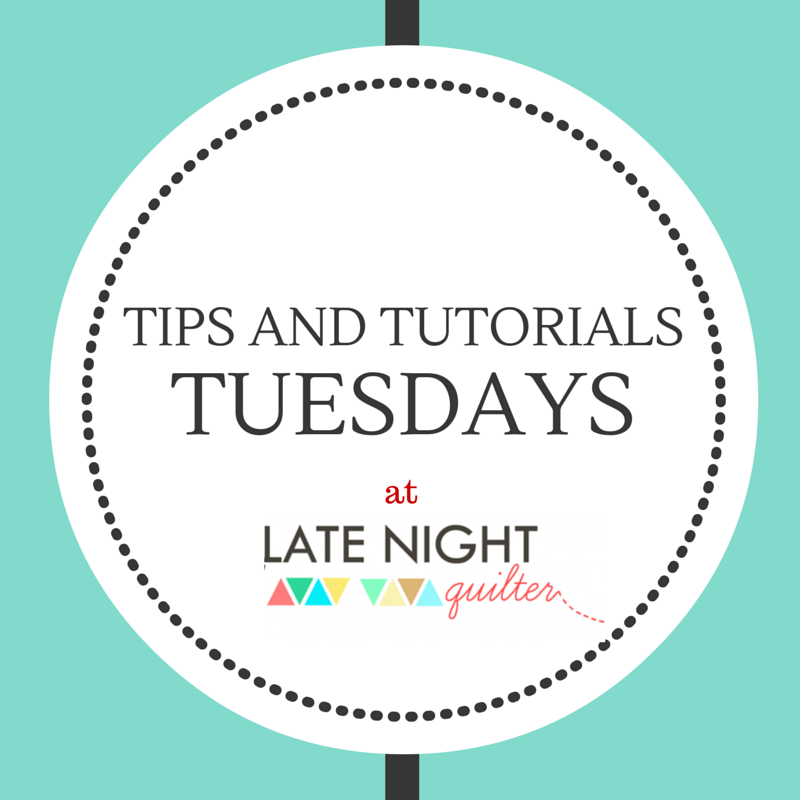
I think my workflow is really similar except for the publishing to Facebook and Instagram steps; I do those on my own but always a bit after the fact like you mention. I don’t currently put as much thought into pinnable images as I maybe should…
Wow, so many steps. I think I do many of these, only not nearly as organized or in the same order. It’s funny how things in one area of life are applicable in another. Your break down of a blog post is kind of how we structure lessons for students. Looking at the learning goal and what the final assignment is, then chunking it into sections, looking at what needs to be taught or done before for the student to succeed.
I usually photograph my process and take lots of photos and built the text around them rather than the other way around! still very similar otherwise!
I’m going to sound sooooo lazy but the sheer amount of time it takes to do any tutorials is why I never do them. Insert embarrassed emoji.
Ha ha I can’t blame you Alyssa! Even despite how long they take to write I still kind-of love writing them but it’s probably cause I’m a list maker myself so I write out instructions every time I make something no matter whether I intend to publish it on the blog or as a PDF download!
I have only written a couple of tutorials but I really appreciate you laying out the steeps. Can I point out my pet peeve?–I only have a black and white printer at home and often I need to print out a tutorial, but the fabrics used for the photos don’t have enough value differentiation in black and white.
Thanks for that feedback Lisa. I don’t often consider how the tutorials I post on the blog look printed out, let alone printed with only black and white. When I follow along PDF patterns and tutorials online I read them right from the screen of my laptop or iPad but so this is a good reminder for me!
OMG I need to listen to that podcast! It would be interesting to hear what they have to say about productivity. I am always trying to find more insight to making my 7th graders more productive and teaching the standards in a way that makes sense. Similar to putting together a tutorial. Thanks for sharing, this pretty much looks the same as my checklist!